I have been around the HTML block a few times, from straight coding in a text editor to using PageMill, GoLive!, Dreamweaver (always makes me think of the song), and open source software like Joomla! (what’s with exclamation marks in product names?) and Drupal. There are also the web-based alternatives too, that allow for the creation of websites. But I have got to tell you, I have been working on a project for a client in WordPress (WP), and I have to admit, I like it a lot.
Blogging software was typically a link from an existing site that provided supplemental information for the end user or used solely as a means of publishing discussions on various topics. Now it is becoming more common to use the software as your primary site. Many, if not most, web hosts offer one-click installation of WP through their hosting control panel. It is also offered as a download from the main WordPress site.
 At it’s heart, WP is powered through the use of PHP scripts and MySQL, but for most users, this is not usually something you need to mess with unless you’re doing a manual install or making some significant alterations. It’s Admin home page is nicer looking than many web hosting control panels and easier to navigate, grouped on the left hand side in useful categories.
At it’s heart, WP is powered through the use of PHP scripts and MySQL, but for most users, this is not usually something you need to mess with unless you’re doing a manual install or making some significant alterations. It’s Admin home page is nicer looking than many web hosting control panels and easier to navigate, grouped on the left hand side in useful categories.
The program has built-in search, menuing, archiving and RSS feed, it practically builds itself. Add static pages and group them into menu and sub-menu items, set their visibility and even the URL naming architecture for optimum SEO adherence.
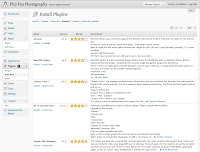 Where I think the software shines is in its extensibility. Adding features is as easy as pie. Go to Plugins, click Add New, search on what type of feature you are looking for, pick one out of the search results, click Install, then Activate. Don’t like it? Deactivate it, Delete it, then pick another option. The Dashboard and Plugins page show you when there has been an update to a plugin and you have the option of installing it or not.
Where I think the software shines is in its extensibility. Adding features is as easy as pie. Go to Plugins, click Add New, search on what type of feature you are looking for, pick one out of the search results, click Install, then Activate. Don’t like it? Deactivate it, Delete it, then pick another option. The Dashboard and Plugins page show you when there has been an update to a plugin and you have the option of installing it or not.
What about design? WP is themes-based, and you can go crazy with all the sites that have WP themes available, or do what I did and pick up a copy of Artisteer and use it to generate one based on a provided design, roll your own, or let the application pick for you. In any case, you end up with a theme folder you upload to your WP theme directory and then choose it from the Appearance menu. That’s it.
Support is as wide-ranging as your plugins. Most of the plugins have their own support sites, and if not, WordPress itself is a repository of useful information. Mind you, I didn’t crack a single manual or electronic document to get up and running initially, and I had only a single issue I couldn’t resolve, which I was able to find help with online. Remember the old slogan from Boston’s Museum of Science, “It’s fun to find out.”? WordPress is just such an application. It’s fun to play around with it. Go ahead and try it yourself.

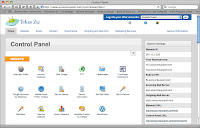

Another nice article, David. I’ve been using WordPress for client websites more and more this past year. Clients are very happy with the results.
Next up: I'd like to build a site in Drupal sometime soon, for larger-sized businesses.