Anyone who remembers the old Groucho Marx TV Show “You Bet Your Life” knows that Groucho would always ask, “What’s the secret word?” at a particular point in the show. Today, in our heightened concern for security, we are getting asked for the secret word everywhere we go – especially online. Stores, banks, for making purchases, filling out forms, etc. And we’re supposed to remember all of them? Gimme a break. Or better yet, write them down on a piece of paper, Post-It or store it a file on the computer. Sure, I know you do that, because I do it myself. There’s gotta be a better way. Apple has tried to fill the gap using the System Keychain, but it’s not very secure and doesn’t hold all the data you might like it to.
 Enter the folks at Agile Web Solutions and their product 1Password 2.7 (1P). It is the program that handles all of your online security and form processing. With a single password, you can access every single secret tidbit you use across the entire breadth of the internet. You don’t ever have to remember each individual password again. Plus, it can also auto-generate Strong passwords that are tougher to crack. My problem with Strong passwords in the past were that they were easy to forget and a pain to type. 1P handles both with ease, keeping your info safe and secure and making entry easy for you.
Enter the folks at Agile Web Solutions and their product 1Password 2.7 (1P). It is the program that handles all of your online security and form processing. With a single password, you can access every single secret tidbit you use across the entire breadth of the internet. You don’t ever have to remember each individual password again. Plus, it can also auto-generate Strong passwords that are tougher to crack. My problem with Strong passwords in the past were that they were easy to forget and a pain to type. 1P handles both with ease, keeping your info safe and secure and making entry easy for you.
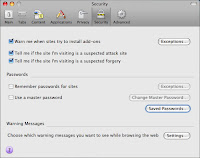
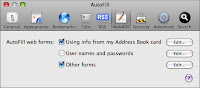 After launching the app for the first time, it installs an internet plugin that can be used in any browser that supports them. You then create a single password you will use to access your info in the application or through your browser. 1P automatically will import all the existing data stored in your browsers. Afterwards, make sure to turn off the Remember Passwords feature in the browser(s) you are using and then clear the data from your browser, you won’t be needing it anymore.
After launching the app for the first time, it installs an internet plugin that can be used in any browser that supports them. You then create a single password you will use to access your info in the application or through your browser. 1P automatically will import all the existing data stored in your browsers. Afterwards, make sure to turn off the Remember Passwords feature in the browser(s) you are using and then clear the data from your browser, you won’t be needing it anymore.
That’s pretty much it. Now when browsing, you’ll notice a new key icon at the top of your browser window. Anytime you come to a site where you’ve been before, pop that baby open and select the login from the list and Poof! 1P fills it out and even hits the submit button for you. For those of us who like to make purchases online, 1P can keep your credit card info secure as well. You can create a Wallet file for each of your cards and choose which to use during checkout. It does remarkably well handling the forms from most of the online retailers, making checkout a breeze. Also, you can create and store multiple Identities so if the computer is being used by multiple people or you are using other people’s credit cards (with their permission, of course), you don’t have to type that info over and over.
What about new sites? 1P knows when you are entering data on a new site and asks to store the info for you, optionally providing you a dialog to name the location. Even sites that are password protected through dialogs, you’ll find a little key icon right in the dialog box, for either storing or recalling info from a previous visit.
Need to make changes? You can go into the application itself and either edit existing entries or build new entries (Wallets, Identities, Passwords or Notes only) from scratch. The only thing I will add is the more thoroughly you fill out the new entries, the more time it will save you down the line. More features, you say? Well, what about syncing your secure data on Agile’s secure servers? Now you can access your password info from anywhere! How about syncing your info to your Palm, iPhone or iPod Touch? Yep, it can do that too.

 Unlock 1P once either in the app or in your browser and it will stay unlocked during use, even if you switch between browsers. If you run off for a bit, the program and browser access will automatically lock out after a period of time. New to version 2.7 is the Bookmarks feature, which will allow you to both navigate to and auto enter your data for that site, saving you from navigating to that site first in your browser.
Unlock 1P once either in the app or in your browser and it will stay unlocked during use, even if you switch between browsers. If you run off for a bit, the program and browser access will automatically lock out after a period of time. New to version 2.7 is the Bookmarks feature, which will allow you to both navigate to and auto enter your data for that site, saving you from navigating to that site first in your browser.
Down sides? What happens when you have the program set to automatically record new logins and you make a mistake? You now have multiple listings for the same site and unless you go in to the app immediately and take it out, the next time you login you will have more than one option to choose from, some which will have the wrong data. Also when you are filling out, say, a registration form for a site that you only need to do once, 1P will remember that too and may or may not fill in the login properly next time, which might call for either an edit or another entry.
Another problem I have is with multiple systems. It seems that syncing online establishes a new connection with each system. What if I want access to the same passwords on more than one system and I don’t want to use the web feature? I couldn’t seem to find a way to sync passwords for multiple systems.
But those issues aside, this is a worthy time-saving product that will put many of your security fears to rest. As you can see, I have over 500 web form entries, and I am sure there are many instances of duplication. But you really can’t fault the app for that. Most of the time, it doesn’t even distract me. And at $34.95 really is a good price for an app you will probably use every day. There are even times when there is a special discount and the deal becomes that much sweeter. But why wait? Buy it now and save yourself hours of re-typing and a few brain cells to boot.

The nice thing with this blog is, its very awsome when it comes to there topic.
Very Nice Review – Good Work