I am writing this week’s article on the release of our second, official TeKno CMS-powered website, Hand Picked Selections (HPS). We (by that I mean Dave) have worked especially hard to provide the function and efficiency the client required in order to provide the most current information to their sales staff while also making it a pleasing and useful site for the consumer (thanks to Mary Chiodo of Chiodo-Modo Designs).
Almost the entire site is generated via PHP/MySQL. Mary designed the overall look, I coded the templates and Dave wrote the code that linked the templates to the CMS backend. Sunil Khanna from HPS and his team then entered the voluminous amounts of data that put the flesh on the skeleton of this site.
 The Home page features the current 5 news items which link you directly to the stories, or you can view the entire list in a paged format on the News page. The Quick Links feature instant access to the most commonly used information, which by the way, are generated based on the actual content of the database, so it will reflect the current content of the site.
The Home page features the current 5 news items which link you directly to the stories, or you can view the entire list in a paged format on the News page. The Quick Links feature instant access to the most commonly used information, which by the way, are generated based on the actual content of the database, so it will reflect the current content of the site.
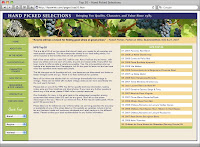 The HPS Top 20 Wines list is also generated based on Sunil’s selections on the Administration pages, so the list will change as the current reviews of the wines change.
The HPS Top 20 Wines list is also generated based on Sunil’s selections on the Administration pages, so the list will change as the current reviews of the wines change.
 The Contact page displays a list of the current sales staff and the territories they cover. Notice that the states are links to the Find HPS Wines page for that state and the email links bring up the user’s email application.
The Contact page displays a list of the current sales staff and the territories they cover. Notice that the states are links to the Find HPS Wines page for that state and the email links bring up the user’s email application.
 Find HPS Wines displays a map of the continental US and shows where HPS wines are distributed. Clicking on the state reveals the rep for the state, distributors and retailers.
Find HPS Wines displays a map of the continental US and shows where HPS wines are distributed. Clicking on the state reveals the rep for the state, distributors and retailers.
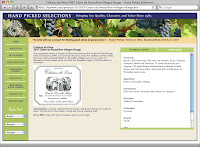 The pièce de resistance are the last two data driven sections, the Portfolio and the Point-of-Sale Library (POS). This is where the meat of the data is found. The Portfolio covers the countries and regions from which come the wines that HPS carries and drilling down from country to region allow you to access specific information regarding the country, region and wine. When you come to the wine, you can see Technical Notes for the wine as well as access the promotional material in the Downloads tab.
The pièce de resistance are the last two data driven sections, the Portfolio and the Point-of-Sale Library (POS). This is where the meat of the data is found. The Portfolio covers the countries and regions from which come the wines that HPS carries and drilling down from country to region allow you to access specific information regarding the country, region and wine. When you come to the wine, you can see Technical Notes for the wine as well as access the promotional material in the Downloads tab.
On the other hand, the POS Library gives you access to the wines carried by each Brand and rather than provide detailed information on each, allows the promotional materials to be grouped in a table for the selection of wines associated with the brand. But you can still get to the individual wines by clicking their names in the first column. Notice the thumbnails for the images and PDF icons. The image icons are scaled versions of the actual files made when the admin uploads the files through the TeKno CMS interface.
 The About and Character Counts pages are the only static pages on the site.
The About and Character Counts pages are the only static pages on the site.
Also, notice the page names in the address line at the top. Careful thought was given to Search Engine Optimization (SEO), so even the auto-generated pages have “search friendly” file names.
Well that’s pretty much the whole front-end of the site – what the user sees, but it’s what’s behind the site that really shines. Using a very simple, forms-driven interface, the admin can navigate all the major content areas of the site, pull up existing entries to view, edit or delete or add new entries. We have a real editing palette with tools customized for the client, pop-up date selector, thumbnails of attached images, links for attached items as well as related links at the bottom of the page.
This method of content management is a huge boon to the person administering the site. Sunil Khanna of HPS said on two occasions via email, “Ok, thanks for … creating such a nice site and CMS system!” and after the official release last week, “So far the response to the site has been great!” That’s the kind of thing you want to hear. We’re currently looking at a couple of other clients who could take advantage of this technology. If you’re company is interested, please feel free to contact us. And thanks for letting us brag a bit.
