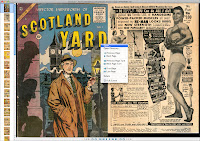 Comical (free)
Comical (free)Pros: Linux, Mac and Windows. Contextual menu pops up for control. Basic. Simple. No frills.
Cons: Old (2006), perhaps no longer supported or developed. Won’t resize to fit your screen. Full-size is deeper than screen depth. Space bar to advance, no key to go previous. No other command key equivalents.
 ComicBookLover ($24.95)
ComicBookLover ($24.95)Pros: Mac, iPod, iPad. Nice iTunes-like interface, with Preview-like fullscreen controls. Fit comic to window. iTunes-like tagging of comics. Bookmarks, magnifier. smart guides, the works. Library window to organize your collection. Uses cache for speed. Hardware control for Apple Remote (Not available in demo?).
Cons: Price! With the number of other options, I’m afraid this won’t top my list, unless I am looking at one of the mobile versions. Silly spacebar, shift-spacebar (or CMD right and left arrow) for next/previous. Plain ol’ arrow keys, anyone?
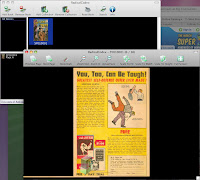 RadicalCodex ($10)
RadicalCodex ($10)Pros: Linux, Mac and Windows. Reasonable price. Yay, arrow keys work! Set image as desktop background. Full-featured toolbar, bookmarks. Organizer window.
Cons: No drag and drop supported for app icon. Full-screen advance doesn’t appear to work, at least on the comic I tried. Sticks on the second page. No contextual menu. No Preferences available. Won’t display as spread on first page. Full-screen should auto-fit to window. Not as slick as CBL.
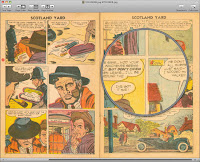 Simple Comic (donation-ware)
Simple Comic (donation-ware)Pros: Simple and it just works. Full-screen, full-size. Thumbnail Exposé page selection (cool), layout and order selection, arrow key control, magnifying glass. For individual full screen reading, it’s perfect.
Cons: No way to organize your comics. Simple Comic will resize your window if it can fit the whole image on the screen, so if you want to keep your window a certain size, good luck.
 Xee (donation-ware)
Xee (donation-ware)Pros: Full-featured image viewer, not specifically designed for comics. Handles large collections of images with aplomb. Good image info on the bottom.
Cons: No support for spreads. (not-so) Automatic-zoom does not appear to work correctly when resizing the window, only when selecting the command. Slideshow toolbar commands don’t appear to work.
For slickest implementation, ComicBookLover is for you, for best bargain, Simple Comic is the choice. Also keep in mind that several graphic apps can also read these files, like GraphicConverter, so you might already have an app that might work in a pinch but might not have all the features you want.
With all the “green” talk going on, there are obvious benefits to digital comics. You can carry a bunch of them without taking up much space, you won’t tear, smudge or otherwise deface them. So if you like to own or collect them, it’s a great way to enjoy them while keeping your investment safe. With lots of non-copyrighted comics as well as sample issues out there, it’ll keep you happy without breaking the bank and give you an option to explore the past in comics as well as take a look at the new kids on the block (so to speak).
