OS X Mohave is out. Huzzah. Wow, more emoticons and dark mode, a new preview mode for files, a few interface bells and whistles. Warnings about 32-bit applications. Blech. I don’t think I’ve come across a less practically useful upgrade. Yes, it’s free. And yes, I’ve upgraded already. But seriously, where are the speed improvements? Fixes to Mail to make it more stable? And what about that new screen capture feature? More control, yes. But a weird thumbnail implementation where if you click the thumbnail, the image disappears? And it lingers on your desktop just a little too long? Certainly not worthy of a major update release. A point release, sure. Not a full let’s-give-it-a-new-name release. Oh wait, I get it. Mohave. It’s a desert. Haha. Like the usefulness level…
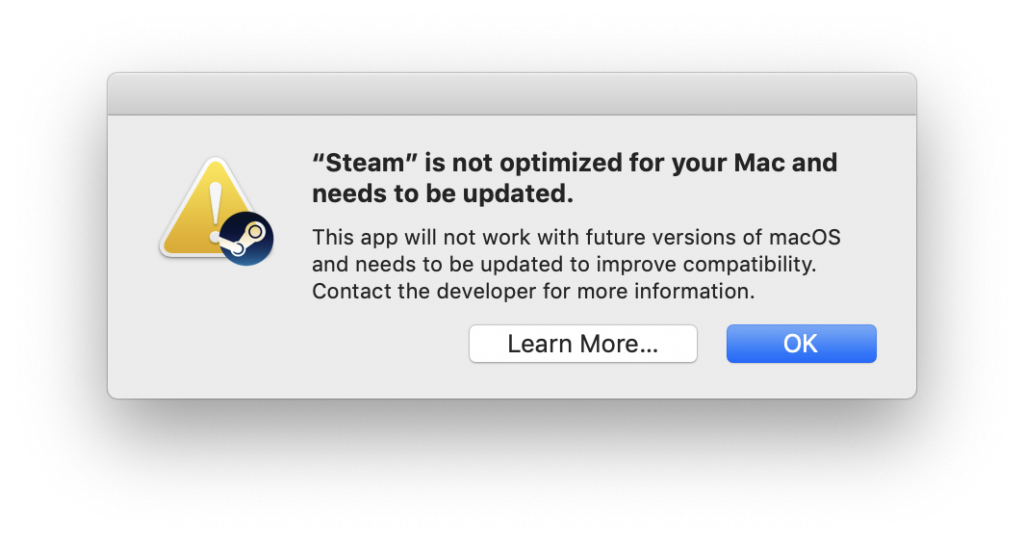
Back to this application warning. At some point in the very near future, Apple will stop supporting 32-bit applications. Most of the major applications are already 64-bit, but there are a lot of small, third party developers who have good products, who haven’t gotten around to recompiling and may not. Which kind of leaves their users in a tough position. How can you tell which are which? Go to About this Mac under the apple menu and run the System Report. Then scroll down to Software and click on Applications. You may have to wait a couple of minutes for the info to be gathered, but then you can see and even sort by 64-bit and not. You may need to shrink the size of some your columns to actually see the 64-bit column. And then you can click and drag the columns in the order you prefer.
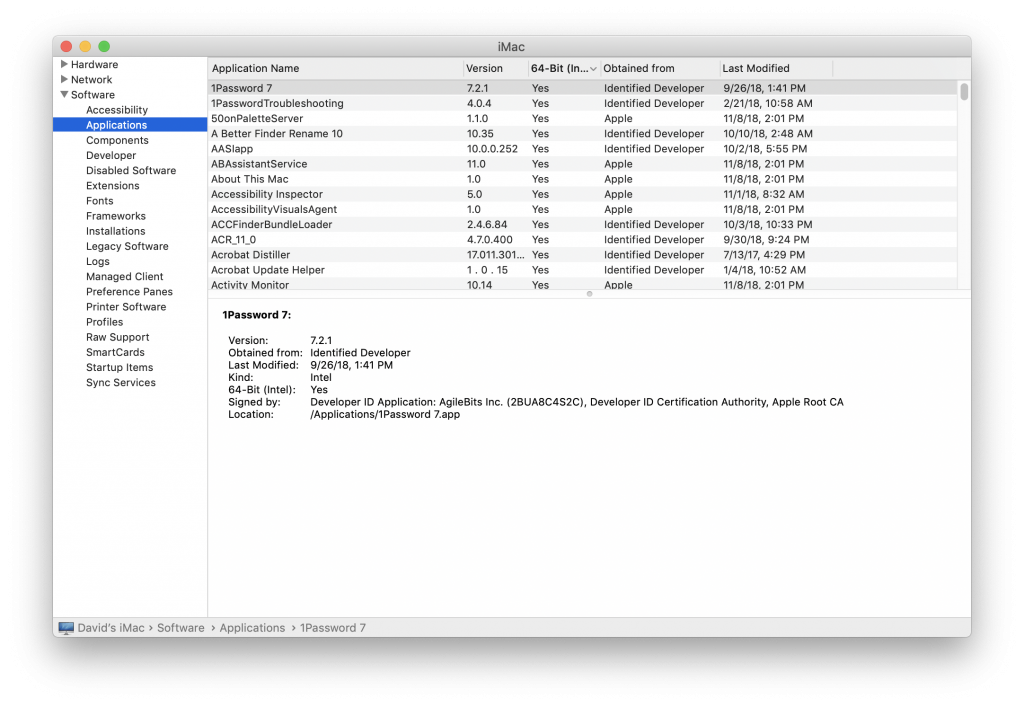
Actually, this may be a good time to clear out some of the older apps you no longer need and revisit those for which you may want upgrades. Not a super rush, but like and good Scout, your computing motto should be “Always be Prepared”. I did notice many support apps for major apps which themselves are still 32-bit, which makes me wonder how and when those will be updated. But like I said, there’s time.
As for Dark Mode, what a laugh. All of a sudden, users were screaming for a dark mode in all their apps? They were? Maybe I need the doctor to check my hearing, getting old, you know. Because with the applications having dark menus and backgrounds, it will make me so much more productive. Wow, this must be National Sarcasm Day. But now, get this, developers are offering upgrades that mainly feature dark mode, and charging for them! Before you rush out to do that, ask yourself whether that alone is worth the upgrade price and check to make sure the app is either 64-bit already (so unless it fixes a major bug, you don’t need it) or the update is 64-bit (then it may be worth it).
Mohave, should you upgrade? If your machine is capable, sure. It’s free and current apps like to require current OS versions. Will you be overwhelmed by the superiority over the previous version? Probably not. You can even check out dark mode, I did. For maybe 5 minutes. Then I decided to get some work done.
