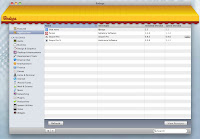Well ok, you caught me. I am neither Bill nor Ted, nor am I suffering from multiple personality syndrome. But I will be discussing a fun, useful and free application for checking out software, called, you guessed it – Bogeda. As the name implies, it’s a virtual marketplace where you can browse new software in various categories, see reviews and awards, track your installed software and purchase/download your selections.
Well ok, you caught me. I am neither Bill nor Ted, nor am I suffering from multiple personality syndrome. But I will be discussing a fun, useful and free application for checking out software, called, you guessed it – Bogeda. As the name implies, it’s a virtual marketplace where you can browse new software in various categories, see reviews and awards, track your installed software and purchase/download your selections.
 There were so many things to show you that I ended up taking quite a few screen shots. The interface for Bogeda is trés Mac. How cool is this? When you drag the window the hanging panels at the top of the home page sway. Ok, maybe not a critical feature, but as I so often mention, details and polish are everything to software. Most apps have great icons and they are show to their best advantage here. But be aware, the bad ones really stand out… lol.
There were so many things to show you that I ended up taking quite a few screen shots. The interface for Bogeda is trés Mac. How cool is this? When you drag the window the hanging panels at the top of the home page sway. Ok, maybe not a critical feature, but as I so often mention, details and polish are everything to software. Most apps have great icons and they are show to their best advantage here. But be aware, the bad ones really stand out… lol.
Clicking on the button underneath each icon, you can cycle through the name, the price and the rating. Double-clicking brings up a screen with Description, Reviews and Press tabs as well as screen shots. If it’s free, you can download the app right from this screen. If it’s a paid app, you can purchase it through the respective company’s online store and save the receipt right in Bogeda. There is usually a download button as well to get a trial version. You have the option to use the built in web viewer or an external browser. Not sure if the save receipt option is available using the latter.
A really nice feature, akin to Versiontracker’s paid application
is the ability to track your installed programs and let you know when updates are available. The only issue I had was that Bogeda seems to only look in the Applications folder and I have my programs elsewhere. It would be nice to add other locations in the application’s preferences.
So that’s it. A straightforward, simple, free application that allows you to uncover previously unknown software gems that may be just the thing to aid in your productivity or entertainment. Check it out.