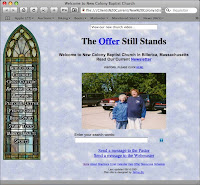 Like the old Pretenders song, I am back on the chain gang. Work has been going gang busters and I have neglected my blog, waiting for that next article idea to come up, hopefully in conjunction with some insight I have gleaned (no, I didn’t have to look up that word) from my recent work. I have been mulling over a review for some time, knowing like the photo books, that it might take some time to complete. But finally I have come across the opportunity and occasion to do it.
Like the old Pretenders song, I am back on the chain gang. Work has been going gang busters and I have neglected my blog, waiting for that next article idea to come up, hopefully in conjunction with some insight I have gleaned (no, I didn’t have to look up that word) from my recent work. I have been mulling over a review for some time, knowing like the photo books, that it might take some time to complete. But finally I have come across the opportunity and occasion to do it.
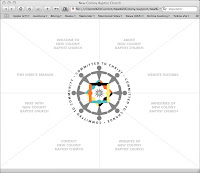 I have been maintaining my church’s website for, oh, I think forever. And it has gone through many incarnations (or should I say resurrections, since I’m Baptist). Some of the previous designs are displayed here. There are several concerns I have as a webmaster that are particularly germane to this site, but also to many of my other sites and I’m sure your sites as well.
I have been maintaining my church’s website for, oh, I think forever. And it has gone through many incarnations (or should I say resurrections, since I’m Baptist). Some of the previous designs are displayed here. There are several concerns I have as a webmaster that are particularly germane to this site, but also to many of my other sites and I’m sure your sites as well.
- Content – This site is a great example of content – there is text, PDFs, photos, movies, a blog, a calendar, podcasts, multiple sub-sites, sometimes a bulletin board, an occasional form – basically everything you might see on a site. It has tens of pages, and is hundreds of megabytes in size.
- Maintainability – How do you maintain all this information? How easy is it to post new material and link it to the existing pages? What about adding pages or whole new sections? What if I want to introduce a new design?
- Technical ability – The web and its related technologies are always changing. How easy would it be to introduce new technology into your site.
- Portability – Last but by no means insignificant, is your easy easily accessible by multiple development tools or are you locked into an application that has you at it’s mercy?
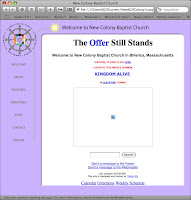 These are some of the concern I have wrestled with and I will use this site and maybe a couple of others as a jumping point to explore some of the newer alternatives to the large, complicated and costly web development applications.
These are some of the concern I have wrestled with and I will use this site and maybe a couple of others as a jumping point to explore some of the newer alternatives to the large, complicated and costly web development applications.
If you have worked with me in the past, you know I am a Dreamweaver/Fireworks fan. I pretty much do all of my development work in those two apps. Now, with Macromedia having been bought by Adobe and having their products integrated into their Creative Suite, it’s even easier to import designers’ files in Photoshop and Illustrator and produce working HTML and images.
 However, there are some clients that can’t afford to spend the money on design and production for their sites, or their clients are on a tight budget, or they feel they are not up to designing their own site, or they are home users just wanting to put some of their photos, movies, and journals online. There are a few mid-range development tools that have made an appearance, starting with iWeb and continuing with RapidWeaver and Sandvox, that have made this a much easier process.
However, there are some clients that can’t afford to spend the money on design and production for their sites, or their clients are on a tight budget, or they feel they are not up to designing their own site, or they are home users just wanting to put some of their photos, movies, and journals online. There are a few mid-range development tools that have made an appearance, starting with iWeb and continuing with RapidWeaver and Sandvox, that have made this a much easier process.

Hey David, Dave here.
As a co-geek and sometimes web designer myself, can I make some input here?
First, can I ask you to add a couple of open-source and free wysiwyg editors? I would say NVU, and Kompozer are two available. Since you mention lock-in, open source projects give you the flexibility of having software that can’t just disappear.
Second, you might want to tell people about standard blogging packages that you offer for hosting, for small timers that are trying to set up a personal blog and pix.
Third, I might note that there was a recent article on Slashdot about the New York Times not using WYSIWYG editors. As we have discussed, I use Aptana to do my coding, but that is not Wysiwyg. I recommend that anyone who is curious about learning anything about html should visit Lissa Explains, which I still sometimes use for reference.
Finally, I think there are some helpful keys for keeping your site easy to maintain:
1. Organization – I make folders for images, pdf, etc, and then nest folders underneath that by area and event. That way, I can easily find/add/delete anything, since it is uncluttered, and labeled.
2. Use server side includes. For non-webgeeks, this means that an aspect of a page is generated by the server. This is great for navigation for example. I have a file that contains all the navigation info for the site that is automatically loaded when the page is opened (with a single simple line that is in every file). That way, if I change the navigation, I don’t have to change every page.
3. Make a template file, and use it. Include the little things you think might be used later (such as the server side includes). If you don’t use them, they aren’t loaded, and you don’t lose anything, but it is there if you need it.
4. Use divs or spans to organize your site, so you can easily change just the content for example.
5. Comment frequently, assuming others will eventually have to maintain it, or even yourself after months or years.
There is of course more, but I thought I’d speak up.
Dave